Hello and thank you for using Pococha!
Today, we’re going over some changes coming to the Item Tray this April 2022!
What is the Item Tray?
The “Item Tray” is the selection of Items that pops up when clicking the gift box icon in the lower right corner of a broadcast.

Why is the Item Tray Being Updated?
Since Pococha’s launch, we’ve released a number of Items for various occasions so that viewers can easily communicate their feelings and react with broadcasters in fun, non-verbal ways.
To learn more about Pococha’s Item philosophy, you can visit our Round Table #4 summary below!
👉 https://pococha.blog/2022/03/10/february-round-table/
On the other hand, as more and more Items have been released, we’ve received feedback that it’s become difficult for users to wade through Item tabs and find the Items they want amidst the sea of available options.
In order to solve this problem, we’ve decided to modify the Item Tray to make it more searchable and user-friendly!
Update Details
The following two updates will be implemented to resolve the current Item sorting difficulty.
Please note that this is only the first update — we will continue to update the system as time goes on to make it even easier to use!
Update Feature #1: New “Item Categories” and “Filter by Coins”
The current Item Tray only allows users to filter Items by Coins. Instead, the new “Item Categories” and “Filter by Coins” sorting options can be used together to easily find the Items you want.
Users will be able to narrow down the Items in the “New” or “History” tab even further with “Filter by Coins”!
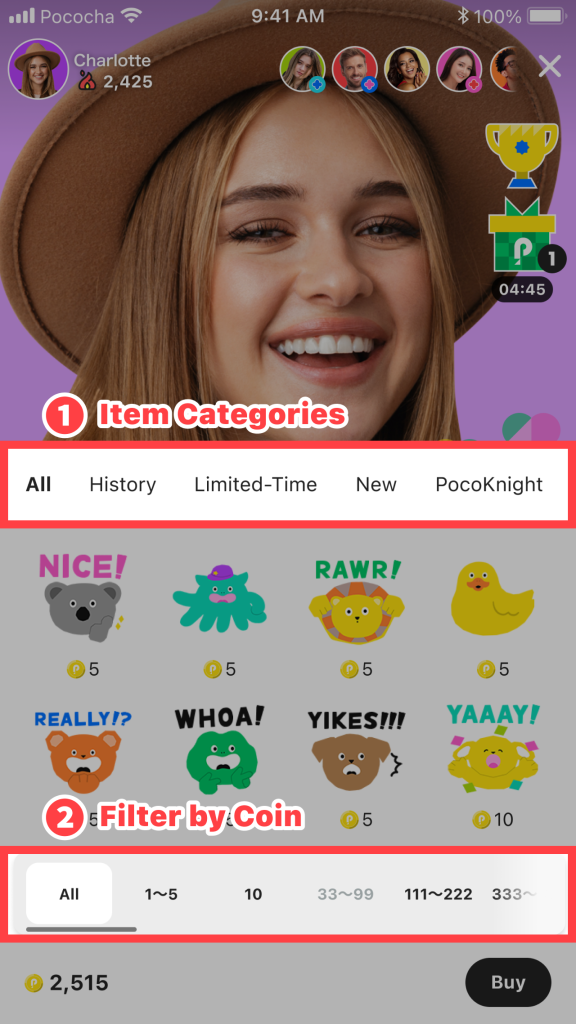
Introducing the Item Categories!
History: Displays a history of up to 100 Items that you have most recently used.
Limited Time: Displays Items available for a limited period of time.
New: Displays newly introduced Items.
PocoKnight: Displays PocoKnight Items for users who have become a PocoKnight for broadcasters participating in an Event.
Fam Faves: Displays the most popular Items used by Family members for that particular broadcaster (described in further detail below).
Update Feature #2: Fam Faves Category
In the “Fam Faves” section, you will see the Items most frequently used by the members of a broadcaster’s Family. We believe this will make it easier to see trending Items for your favorite broadcasters and make it easier to communicate and lead new viewers!
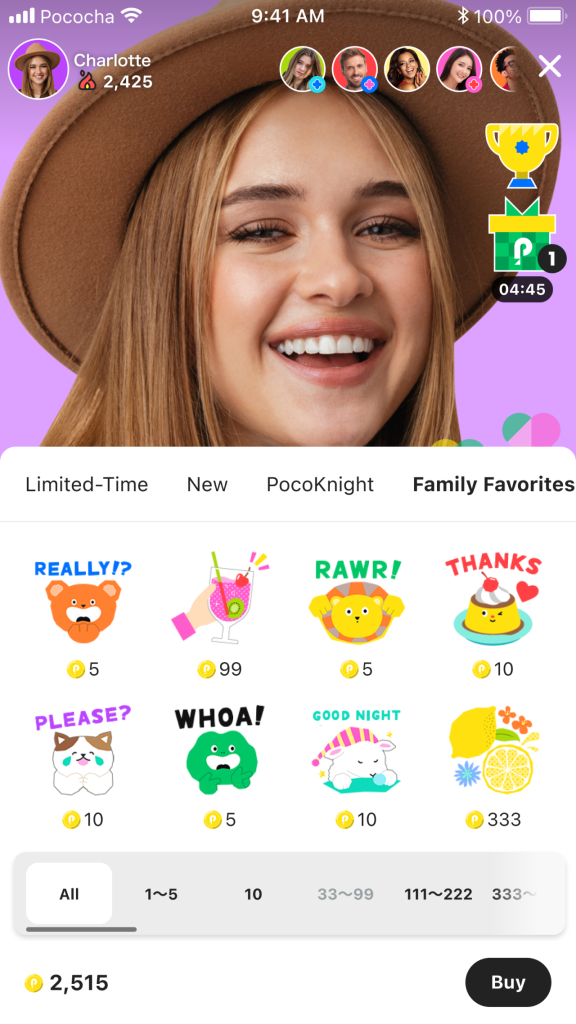
The ranking for Fam Faves is #1-4 from top left to top right, and #5-8 from left to right in the second row. If a broadcaster has not created a Family, the message, “The broadcaster has not created a Family. Items cannot be displayed.” will appear.
We will announce via in-app notification once the above features are implemented into Pococha.
Please keep in mind that we will continue to enhance both Items and Item sorting within Pococha as time goes on!
Future Updates
One of the requests we’ve heard from multiple users is a “Favorite” function that allows users to mark their favorite Items. However, we are concerned that if we simply add a “Favorite” function to our growing number of Items, the number of favorites will only increase over time, which recreates the current issue of an overpacked and disorganized Item tab. In addition, this might discourage users from trying new Items because they may simply fall back on their usual “Favorites.”
This doesn’t mean that we’ve written off a “Favorite” function altogether! However, we are still researching to see what type of function would be best to implement. We are always considering further improvements to the app, so we greatly appreciate your patience, support, and ideas while we ensure that we do it right.
If you have any suggestions or requests, we would greatly appreciate you sharing them via our Feedback Box in the “Help” section!
– The Pococha Team

You must be logged in to post a comment.